-
Antal inlägg
36 -
Gick med
-
Senast inloggad
Content Type
Profiler
Studio forum
Kalender
Filer
Bloggar
Artiklar
Pressmeddelanden
Sponsrade artiklar
Butik
Allt postat av noztra
-
With Pro Tools TDM & LE 6 & 7 Systems on Mac OS X & Windows XP Pro Tools 5.3.1 & 5.3.3 for Windows users, see DigiTranslator 2.0 for Pro Tools 5 Windows Systems Pro Tools 5.1.3 MIX & 5.3.1 HD for Mac users, see DigiTranslator 2.0 for Pro Tools 5 Mac OS 9 Systems DigiTranslator 2.0 for Pro Tools TDM and LE 6 and 7 Systems for Mac OS X & Windows XP DigiTranslator 2.0 adds functionality and speed to enhance the transition between Avid and Digidesign workstations. Fully integrated into all Pro Tools TDM and LE systems, DigiTranslator 2.0 provides direct import and export of OMF media files and sequences. DigiTranslator 2.0 Product Information DigiTranslator 2.0 functionality in Pro Tools requires the separate purchase of DigiTranslator 2.0, or an upgrade from DigiTranslator version 1.0. Please Contact Digidesign Customer Service for upgrade information. http://www.digidesign.com/index.cfm?itemid=4873&mkt=ICON
-
Kingston gör bra minnen och det gör Crucial oxå! om du har 2gb och vill uppgradera till 4 gb, så rekommenderar jag att du skaffar dig 4GB, från samma tillverkare. You can add two 2 GB memory modules for a maximum of 4 GB of memory. For best performance, fill both memory slots and install an identical memory module in each slot. kontakta Apple för att vara helt hundra hur mycket minnen du kan ha i just din modell. http://www.dustinhome.se/pd_5010212367.aspx ------------------------------------------------------------------------------------------------------------------------------- Your computer has two memory slots that you can access by removing the battery and bottom case. Your MacBook Pro comes with a minimum of 2 gigabytes (GB) of 1066 MHz Double Data Rate (DDR3) Synchronous Dynamic Random-Access Memory (SDRAM) installed. Each memory slot can accept an SDRAM module that meets the following specifications: Double Data Rate Small Outline Dual Inline Memory Module (DDR3) format 30mm (1.18 inch) 1 GB or 2 GB 204-pin PC3-8500 DDR3 1066 MHz type RAM You can add two 2 GB memory modules for a maximum of 4 GB of memory. For best performance, fill both memory slots and install an identical memory module in each slot. Removing or Installing memory: Step 1: Remove the access door Shut down your MacBook Pro. Disconnect the power adapter, Ethernet cable, security lock, and any other cords connected to the MacBook Pro to prevent damaging the computer. Turn over your MacBook Pro and locate the latch. Push down to release the latch and remove the access door that covers the battery and hard drive. The latch must be in its released, open position to remove the access door. Step 2: Remove the battery With the latch still in its open position, gently pull up on the tab to remove the battery. Step 3: Remove the bottom case Remove the eight (8) screws that secure the bottom case of your MacBook Pro, and then remove the bottom case. Important: Because the screws are different lengths, note the screw lengths and locations so you can replace the screws correctly. Put them aside in a safe place. Touch a metal surface inside the computer to discharge any static electricity from your body. Step 4: Remove existing memory (if present) Push out the ejection levers on the sides of the memory module to release the module from the memory card slot. The memory pops up at an angle. Before removing it, make sure you can see the half-circle notches. If you don't, try pressing the ejection levers again. Hold the memory module by the notches and remove it from the slot. Remove the other memory module. Important: Hold the memory modules by their edges; do not touch the gold connectors. Step 5: Install memory Align the notch on the gold edge of the module with the notch in the lower memory slot. Tilt the card and push the memory into the slot. Use two fingers with firm, even pressure to push down on the memory module. You should hear a click when the memory is inserted correctly. Repeat, if necessary, to install an additional memory module in the top slot. Press down on the module to make sure it is level. Note: Make sure your memory is installed according to the illustration below, with the gold contacts inserted almost completely into the connector. Step 6: Replace the bottom case Replace the bottom case. Replace and tighten the eight screws. Step 7: Replace the battery To replace the battery, make sure the latch is in its open position. Hold the battery at an angle and slide the lipped edge of the battery below the brackets on the outside edge of the battery bay. Gently press the battery down. Step 8: Replace the access door With the latch in the open position replace the access door, making sure it is level with the bottom case of your MacBook Pro, and press the latch into the closed position.
-
Inte helt hundra om du kan ha 2st 3GB-minnen, har inte sett 3gb minnen, men du kan ha 2st 2gb=4GB enligt teknisk information Teknisk information, för MacBook Pro [15", Late 2008] http://support.apple.com/kb/SP499?viewlocale=sv_SE
-
här kan du se vilka minnen du behöver: http://macoteket.se/product_list.jsp?group_id=20
-

Kan man automatiskt streama flera låtar från servern?
noztra svarade på Friberg's inlägg i Diskussioner
http://www.premiumbeat.com/flash_resources...h_music_player/ -
http://download1.msi.com.tw/files/download...l_inf_45_mb.zip
-
http://www.google.se/search?hl=sv&q=Op...rmance&meta= http://lowendmac.com/eubanks/07/0312.html http://www.xowave.com/doc/recording/performance.shtml
-
Tips! du kan köpa WinXP separat och installera det själv: http://www.dustinhome.se/pd_5010168087.aspx
-
Vet inte om det här hjälper, men titta på thermaltake vga kylning: http://www.thermalright.com/new_a_page/pro...cooler_hr11.htm
-
Det går inte, rekommenderar att du istället gör två partitioner, där ena är optimerad till musik och den andra till Internet. Guide: http://apcmag.com/the_definitive_dualbooti..._stepbystep.htm
-
Se och jämför: P35 http://www.intel.com/products/desktop/chip...35-overview.htm G33 http://www.intel.com/products/desktop/chip...33-overview.htm
-
Apple Mac Pro http://www.dustinhome.se/pd_5010127398.aspx Performance Pro http://www.dustinhome.se/pd_5010126242.aspx
-
rekommenderar att du minst kör med 2GB, helst 4GB, men visst du kan köra PT med amplitube 2 med configurationen du har, men det kommer inte att gå som du vill.
-
här har du förklaring: http://www.m-audio.com/index.php?do=suppor...e842fe26a5b6f81
-
Bara datorn kostar: 30 995kr .. och det har man inte råd med att punga på en och samma gång, för man ska ju ha skärm till etc. Hade även tänk att införskaffa Logic Pro 8 på samma gång! Men funderar kring varför datorn är så svindyr!? det ända jag kan koppla priset till är Xeon Quad Core-processorn? .. och sen att man inte får mer än 2gb i ram, lite snålt. Låter detta löjligt dumt eller tycker ni att det är värt det? Har ni andra tips är dom varmt välkomna! Hos Apple har du finasering, om du så vill: http://www.apple.com/se/financing/
-
Jag skulle byta ut CPU fläkten mot en Artic Cooling Freezer Pro. http://www.dustinhome.se/pd_5010086814.aspx
-
Du kommer inte att kunna ha två användar konto, på samma windows, det kommer inte att hjälpa, du kommer ändå att få stänga av Antivirus Prog+Annat, om du vill göra musik. -Det du kan göra är att partitionera din disk i två partitioner, där den ena är för internet och Spel. Och den andra till musik. utan antivirus, internet och spel.
-
sorry, det blev dubbelt inlägg.
-
här, har du en bra och gratis program SpeedFan http://www.almico.com/sfdownload.php
-

Datakrångel efter Windows-XP service pack 2 uppdatering!
noztra svarade på ConnyG's inlägg i Diskussioner
Använder du M-Audio Asio? -
det beror på vilket moderkort du har, men du kan lungt ha 45-50 grader utan att oroa dig, men sänk fläktarna och övervaka om det blir för varmt, du kan ju alltid skaffa dig en fläkt kontroller för sköta fläkthastigheten med. 😄
-
Här har du en video från Propellerheads som visar hur man kan använda vocoder'n http://www.propellerheads.se/news/articles...cle=video4_1wma
-
kan det vara så att du försöker ändra samplingar direkt från skivan, det går ju inte. kopiera samplingarna till datorn och försök igen.
-
På hemsida så står det "1.4 GHz Intel or compatible" http://www.focusrite.com/product/saffire/spec/ 😉