Ableton introducing Ableton Note

Av Studio.se
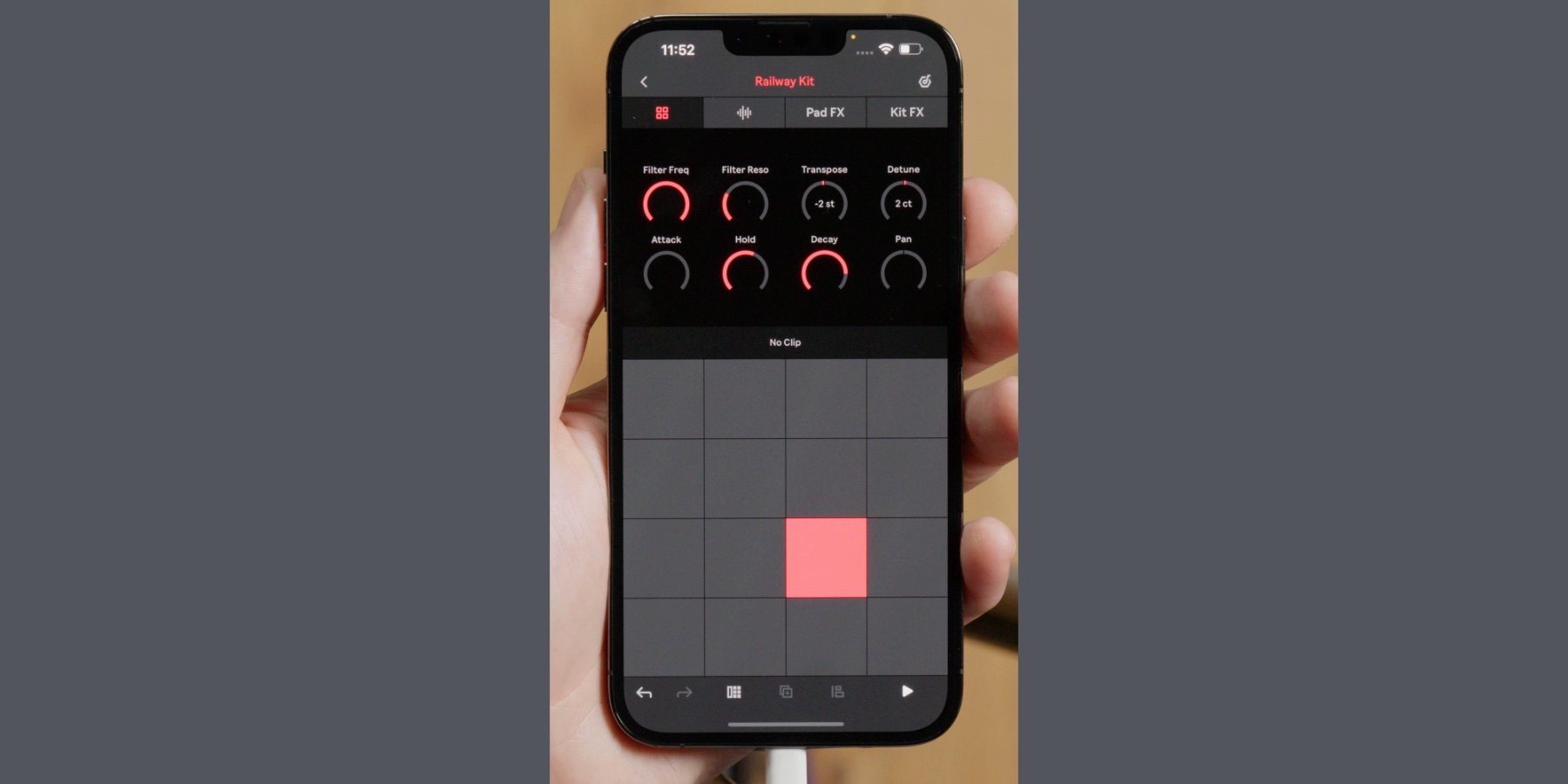 _
_
Note offers multiple musical starting points with a curated selection of Ableton Live’s drum kits, melodic instruments and synth sounds. Music-makers can also create their own sound palette by recording the world around them into Note’s sampler instruments.
Those who want to take their ideas further can use Ableton Cloud to send their Note Sets straight to Live’s browser to pick up where they left off.
Starting ideas
-
Begin with a beat – Note features 56 Drum Sampler kits to use on the 16-pad grid. Loose timing can be fixed by quantizing, or nudging individual notes. Additional layers of rhythm can be added, along with beat repetitions using Note Repeat. Sounds can be shaped by changing the parameters or adding effects.
-
Start with a melody – Music-makers can choose from 261 synth sounds and 36 Melodic Sampler instruments, which can be played polyphonically using the 25-pad grid or the piano roll. Instantly harmonic results can be achieved by setting a key. More layers of harmony can be added by overdubbing, and the sound can be shaped by tweaking parameters or adding effects.
-
Sample the world – Bespoke drum kits and melodic instruments can be created by recording percussive or tonal sounds into Note’s Drum Sampler and Melodic Sampler. The samples can then be manipulated through cutting, filtering or repitching, and further transformed by adding effects.
- Capture improvisations – There’s no need for music-makers to press record before they start playing. By pressing the Capture button after playing something, Note will detect the tempo and length of the phrase and automatically create a loop.
Developing ideas
-
Create variations – Note features a grid-based Session View layout where users can experiment with different layer combinations and song structures. Loops can be doubled to create variation within clips, and clips can be duplicated to create different versions of ideas. Session View can then be exported as an audio file to listen to and share with friends or collaborators.
-
Continue in Live – Music-makers can use Ableton Cloud to send their Note Sets directly to Live without ever leaving the app. Sets from Note appear in Live’s browser with all sounds, samples and effects in place and fully editable.
Pricing and availability
Note is now available for iPhone and iPad. It can be downloaded through the App Store for 6.99 EUR / 5.99 USD/ 4.99 GBP.

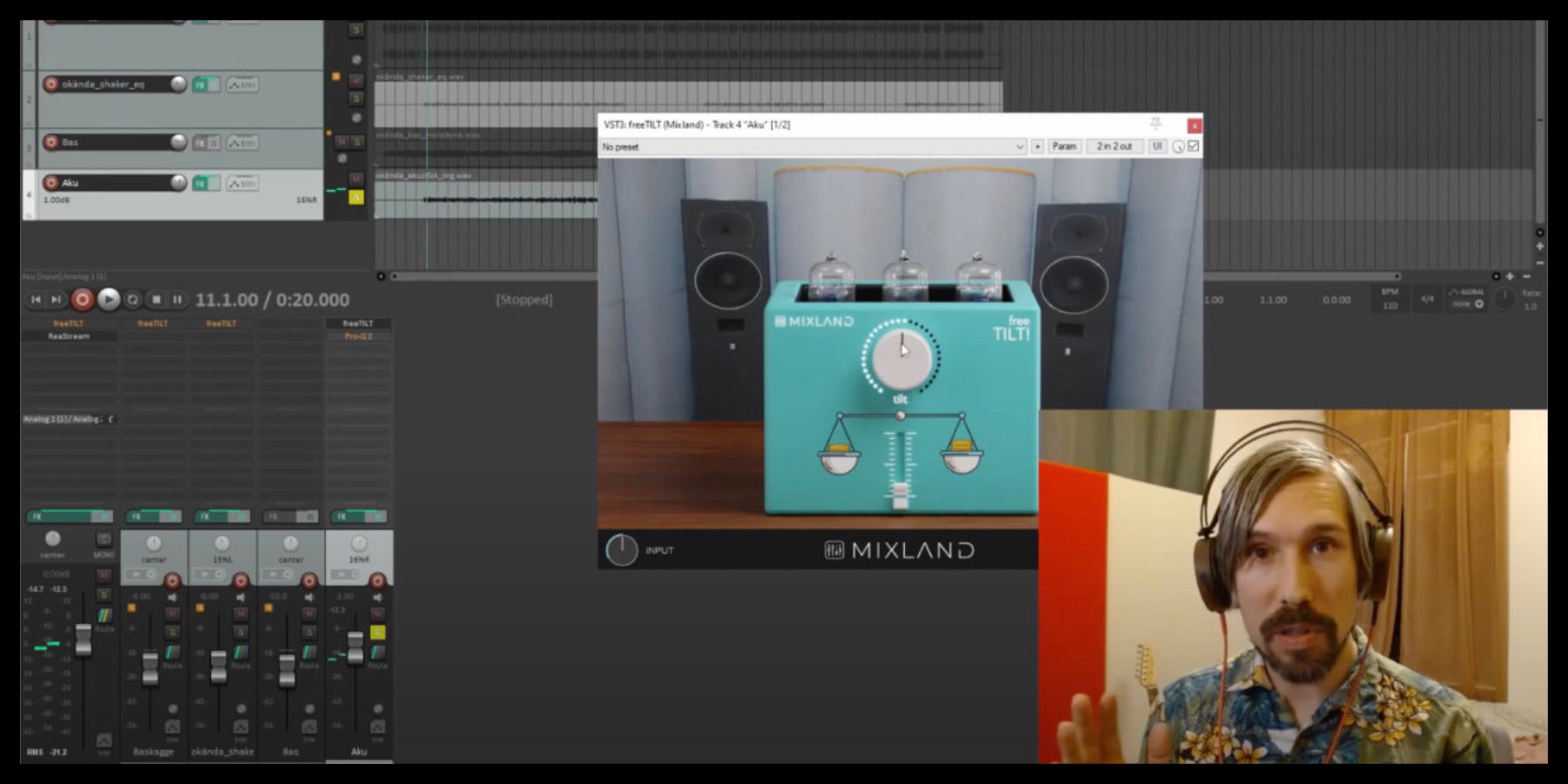








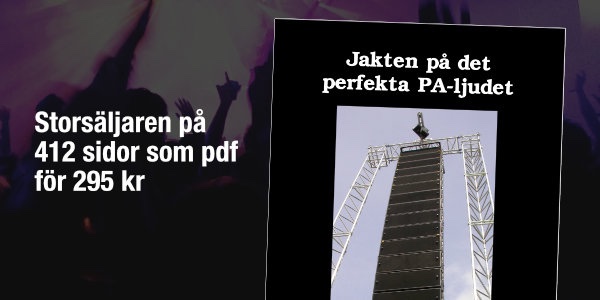

Recommended Comments
Det finns inga kommentarer att visa
Bli medlem (kostnadsfritt) eller logga in för att kommentera
Du behöver vara medlem för att delta i communityn
Bli medlem (kostnadsfritt)
Bli medlem kostnadsfritt i vår community genom att registrera dig. Det är enkelt och kostar inget!
Bli medlem nu (kostnadsfritt)Logga in
Har du redan en inloggning?
Logga in nuLogga in här.