Såg inte att vi hade en sådan här tråd, så jag tänkte starta en. Jag hade själv velat se just en sådan här tråd när jag själv var grön som Hulken (nybörjare).
Jag har sätt den har "listan" på massa olika sajter, och tycker att den är genialisk! Så jag tar ingen credit för den alls. But here we go!
P.s - Om mod gillar denna tråd, så kanske man kan nita/klistra den så den alltid ligger överst? För jag tror att denna tråd kommer svara på många nybörjares frågor.
ok, enough jibber-jabber.. HERE WE GO!
För att förstå EQ och dess förvecklingar behöver du praktisk erfarenhet, men för att hjälpa dig att komma igång, är här en tabell över allmänna användningsområden och de olika intervaller som EQ kan påverka. Eftersom varje ljud är olika, så är det här självklart endast allmänna riktlinjer
Följande del kommer att vara på engelska, men det är ingen komplicerad engelska så det ska inte vara några problem för dem flesta.
Kick Drum
Any apparent muddiness can be rolled off around 300Hz. Try a small boost around 5-7kHz to add some high end.
50-100Hz ~ Adds bottom to the sound
100-250Hz ~ Adds roundness
250-800Hz ~ Muddiness Area
5-8kHz ~ Adds high end presence
8-12kHz ~ Adds Hiss
-----------------
Snare
Try a small boost around 60-120Hz if the sound is a little too wimpy. Try boosting around 6kHz for that ‘snappy’ sound.
100-250Hz ~ Fills out the sound
6-8kHz ~ Adds presence
---------------------
Hi hats or cymbals
Any apparent muddiness can be rolled off around 300Hz. To add some brightness try a small boost around 3kHz.
250-800Hz ~ Muddiness area
1-6kHz ~ Adds presence
6-8kHz ~ Adds clarity
8-12kHz ~ Adds brightness
------------------
Bass
Try boosting around 60Hz to add more body. Any apparent muddiness can be rolled off around 300Hz.If more presence is needed, boost around 6kHz.
50-100Hz ~ Adds bottom end
100-250Hz ~ Adds roundness
250-800Hz ~ Muddiness Area
800-1kHz ~ Adds beef to small speakers
1-6kHz ~ Adds presence
6-8kHz ~ Adds high-end presence
8-12kHz ~ Adds hiss
------------------
Vocals
This is a difficult one, as it depends on the mic used to record the vocal. However…Apply either cut or boost around 300hz, depending on the mic and song.Apply a very small boost around 6kHz to add some clarity.
100-250Hz ~ Adds ‘up-frontness’
250-800Hz ~ Muddiness area
1-6kHz ~ Adds presence
6-8kHz ~ Adds sibilance and clarity
8-12kHz ~ Adds brightness
-------------------
Piano
Any apparent muddiness can be rolled off around 300Hz. Apply a very small boost around 6kHz to add some clarity.
50-100Hz ~ Adds bottom
100-250Hz ~ Adds roundness
250-1kHz ~ Muddiness area
1-6kHz ~ Adds presence
6-8Khz ~ Adds clarity
8-12kHz ~ Adds hiss
------------------
Electric guitars
Again this depends on the mix and the recording. Apply either cut or boost around 300hz, depending on the song and sound. Try boosting around 3kHz to add some edge to the sound, or cut to add some transparency. Try boosting around 6kHz to add presence. Try boosting around 10kHz to add brightness.
100-250Hz ~ Adds body
250-800Hz ~ Muddiness area
1-6Khz ~ Cuts through the mix
6-8kHz ~ Adds clarity
8=12kHz ~ Adds hiss
------------------
Acoustic guitar
Any apparent muddiness can be rolled off between 100-300Hz. Apply small amounts of cut around 1-3kHz to push the image higher. Apply small amounts of boost around 5kHz to add some presence.
100-250Hz ~ Adds body
6-8kHz ~ Adds clarity
8-12kHz ~ Adds brightness
-----------------
Strings
These depend entirely on the mix and the sound used.
50-100Hz ~ Adds bottom end
100-250Hz ~ Adds body
250-800Hz ~ Muddiness area
1-6hHz ~ Sounds crunchy
6-8kHz ~ Adds clarity
8-12kHz ~ Adds brightness
__________
50Hz
1. Increase to add more fullness to lowest frequency instruments like foot, toms, and the bass.
2. Reduce to decrease the “boom” of the bass and will increase overtones and the recognition of bass line in the mix. This is most often used on bass lines in Rap and R&B.
__________
100Hz
Increase to add a harder bass sound to lowest frequency instruments.
Increase to add fullness to guitars, snare.
Increase to add warmth to piano and horns.
Reduce to remove boom on guitars & increase clarity.
__________
200Hz
1. Increase to add fullness to vocals.
2. Increase to add fullness to snare and guitar (harder sound).
3. Reduce to decrease muddiness of vocals or mid-range instruments.
4. Reduce to decrease gong sound of cymbals.
__________
400Hz
1. Increase to add clarity to bass lines especially when speakers are at low volume.
2. Reduce to decrease “cardboard” sound of lower drums (foot and toms).
3. Reduce to decrease ambiance on cymbals.
__________
800Hz
1. Increase for clarity and “punch” of bass.
2. Reduce to remove “cheap” sound of guitars
__________
1.5KHz
1. Increase for “clarity” and “pluck” of bass.
2. Reduce to remove dullness of guitars.
__________
3KHz
1. Increase for more “pluck” of bass.
2. Increase for more attack of electric / acoustic guitar.
3. Increase for more attack on low piano parts.
4. Increase for more clarity / hardness on voice.
5. Reduce to increase breathy, soft sound on background vocals.
6. Reduce to disguise out-of-tune vocals / guitars
5KHz
1. Increase for vocal presence.
2. Increase low frequency drum attack (foot/toms).
3. Increase for more “finger sound” on bass.
4. Increase attack of piano, acoustic guitar and brightness on guitars.
5. Reduce to make background parts more distant.
6. Reduce to soften “thin” guitar.
__________
7KHz
1. Increase to add attack on low frequency drums (more metallic sound).
2. Increase to add attack to percussion instruments.
3. Increase on dull singer.
4. Increase for more “finger sound” on acoustic bass.
5. Reduce to decrease “s” sound on singers.
6. Increase to add sharpness to synthesizers, rock guitars, acoustic guitar and piano.
__________
10KHz
1. Increase to brighten vocals.
2. Increase for “light brightness” in acoustic guitar and piano.
3. Increase for hardness on cymbals.
4. Reduce to decrease “s” sound on singers.
__________
15KHz
1. Increase to brighten vocals (breath sound).
2. Increase to brighten cymbals, string instruments and flutes.
3. Increase to make sampled synthesizer sound more real.
__________
Low Bass: anything less than 50Hz
This range is often known as the sub bass and is most commonly taken up by the lowest part of the kick drum and bass guitar, although at these frequencies it’s almost impossible to determine any pitch. Sub bass is one of the reasons why 12″ vinyl became available: low frequencies require wider grooves than high frequencies – without rolling off everything below 50Hz you couldn’t fit a full track onto a 7″ vinyl record. However we do NOT recommend applying any form of boost around this area without the use of very high quality studio monitors (not home monitors – there is a vast difference between home near field and studio far field monitors costing anywhere between £5,000 and £20,000). Boosting blindly in this area without a valid reference point can and will permanently damage most speakers, even PA systems. You have been warned!
Bass: 50-250Hz
This is the range you’re adjusting when applying the bass boost on most home stereos, although most bass signals in modern music tracks lie around the 90-200Hz area with a small boost in the upper ranges to add some presence or clarity.
Muddiness/irrational area: 200-800Hz
The main culprit area for muddy sounding mixes, hence the term ‘irritational area’. Most frequencies around here can cause psycho-acoustic problems: if too many sounds in a mix are dominating this area, a track can quickly become annoying, resulting in a rush to finish mixing it as you get bored or irritated by the sound of it.
Mid-range: 800-6kHz
Human hearing is extremely sensitive at these frequencies, and even a minute boost around here will result in a huge change in the sound – almost the same as if you boosted around 10db at any other range. This is because our voices are centred in this area, so it’s the frequency range we hear more than any other. Most telephones work at 3kHz, because at this frequency speech is most intelligible. This frequency also covers TV stations, radio, and electric power tools. If you have to apply any boosting in this area, be very cautious, especially on vocals. We’re particularly sensitive to how the human voice sounds and its frequency coverage.
High Range: 6-8kHz
This is the range you adjust when applying the treble boost on your home stereo. This area is slightly boosted to make sounds artificially brighter (although this artificial boost is what we now call ‘lifelike’) when mastering a track before burning it to CD.
Hi-High Range: 8-20kHz
This area is taken up by the higher frequencies of cymbals and hi-hats, but boosting around this range, particularly around 12kHz can make a recording sound more high quality than it actually is, and it’s a technique commonly used by the recording industry to fool people into thinking that certain CDs are more hi-fidelity than they’d otherwise sound. However, boosting in this area also requires a lot of care – it can easily pronounce any background hiss, and using too much will result in a mix becoming irritating.
Okay when thinking about mixing and EQ never lose sight of the purpose–which is to create an intelligible mix with clarity and power.
Surprisingly this technique works really good for getting that low end down. When I am done with a mix I usually run another high-pass filter over the whole mix around 55-60hz to eliminate a lot of frequencies that you can’t really hear or feel–and aren’t reproduced on most stereo systems. This low end mush can really sap a power amp and speaker of its ability to pump. Once cleaned up it is amazing how punchy your tracks will be, without any apparent loss of low end.
I do a similar thing with a low pass filter on most of the instruments as well to eliminate any extraneous high frequencies. I usually start rolling off guitar around 8khz gently, the kick drum around 6khz, toms around 10khz and snare around 12khz. The only things I want to inhabit the area above 10khz are cymbals, high hats–and most importantly–the “air” of the vocals.
It is amazing how much vocals can cut through a mix and still keeping a high sheen on the overall mix using this method. Your separation is often enhanced as well. And you don’t have to resort to awful harmonic exciters like BBE and Aphex… which are usually poorly used and can sound very sour to me.
After I have filtered my frequencies I actually begin to EQ things. Now I have a few rules of my own when it comes to using EQ that keep things under control. Once again, these are just guideline rules that I occasionally break but I have found that they are applicable for me 90% of the time:
1.) Always use a parametric EQ. Graphic EQ’s are for wusses.
2.) When boosting Q must be wider (less than) than 2.
3.) When cutting Q should be narrow–from 1.5 or greater.
4.) No cut or boost may be greater than 6db +/- in any case (occasionally broken for cutting).
5.) 75% of my boosts are less than 2 db. 90% are less than 4 db of boost.
6.) Never cut more than 8db of anything unless notching out specific small frequencies.
7.) It is okay to occasionally “pile on” a wide Q boost or cut with another narrower boost/cut if you need a radical increase in that particular frequency (this makes it sound more natural and less like a resonant peak).
Okay, when I am using EQ–which I admit I do a lot of *subtle* EQing–I always aim at doing one of two things:
1.) Remove the ‘bad’ qualities of the sound such as rattles, hums, hiss, muddy frequency areas and so on.
2.) If there are no bad qualities that need to go, then accentuate the positive elements.
After I have taken care of those problems I then move on to actually mixing the instruments together. I always ask myself “where does this particular track live?” and aim towards cutting other tracks that intrude on that area by a few db’s. The idea is to cut away parts of interfering signals to allow certain instruments to shine in particular bandwidths. This is my general schema (these are relative and only guidelines–individual mixes/use may vary):
80hz – rumble of the bass
100hz – thump of the kick
200hz – bottom of the guitar
250hz – warmth of the vocal
350hz – bang of the snare
400hz – body of the bass
500hz – clang of the high hat
600hz – clang of the cymbals
800hz – ping of ride cymbal
1000hz – meat of the guitar
1200hz – body of the snare
1400hz – meat of the vocal
1600hz – snap of the kick/plectrum on guitar (attack)
2500hz – wires and snap of snare
3000hz – presence of the vocal
4000hz – ring of ride cymbal/top end of bass guitar
6000hz – sizzle of the high hat
7000hz – sizzle of the cymbals
8000hz – top end of the kick
9000hz – brightness on snare and cymbals
10000hz – brightness on vocal
12000hz – air on vocal
14000hz – air on cymbals