KillwithSkill
Medlem-
Antal inlägg
5 560 -
Gick med
-
Senast inloggad
-
Dagar jag vunnit
28
Content Type
Profiler
Studio forum
Kalender
Filer
Bloggar
Artiklar
Nyheter
Sponsrade artiklar
Butik
Allt postat av KillwithSkill
-
Vet inte vad man ska säga om detta! Många har nog inte hört detta. Svårt oxå att hitta på youtube! Men jag har plattan och jag själv tycker det är svinbra. MEN jag förstår om folk tycker att det är skit. Speciellt om man är ett inbitet fan! Framfört allt svin till duktiga musiker! Hittade en YouTubelänk här. I'll Wait Här är deras sida Strummin with the Devil Finns ett par smakprover där. Tyvärr så är liveframträdanden borttagna. Har ett par år på nacken. Tror det var 2006! Snackar om Van Halen! 😛
-
• New version 1.2 updates for Omnisphere and Trilian • 100% 64-bit Mac and Windows compatibility across full line of Spectrasonics instruments • v1.2 - New Browser “Favorites” star ratings and “Projects” tagging for easy sound organization • v1.2 - Newly developed “Juicy” synthesizer filter algorithms in numerous configurations • v1.2 - New “Sample File Server” for 32-bit Mac OSX systems allows more memory access • v1.2 - Triplet support added to Arpeggiator • v1.2 - Numerous compatibility and support improvements • New “Omni Live” iPhone app for wireless remote control of Omnisphere’s “Live Mode” page Källa: http://www.spectrasonics.net The Omnisphere and Trilian version 1.2 updates will be released first as a public beta on January 22nd - with the official release on February 22nd as free downloads for all registered users.
-
kom över ett billigt uad-1 kort menhar ingen port att sätta det i?
KillwithSkill svarade på ett ämne i Diskussioner
Skillnaden mellan PCI och PCI-E är anslutningen och prestandan. PCI har en hastighet på 133MB/s i båda riktningarna PCI-E finns med olika antal hastigheter som syns på anslutningen (längre kontakt ju snabbare) Och det räknas i gånger antal. PCI-E: X1=200MB/s i båda riktningarna X4= 20Gb/s X8= 40Gb/s X16= 80Gb/s osv... UAD-1 Finns i PCI och PCI-E (express) så där kan du alltid byta. Förmodligen är det ett vanligt PCI du har fått som inte passar på ditt moderkort. UAD-2 Finns bara i PCI-E (express) PCI-E är det som gäller nu. PCI är på väg i graven! Så behåll ditt moderkort och byt kortet till PCI-E Och när du ändå är igång så byt till UAD-2 och det passar din plånbok! -
Du startade en tråd om mastring? Det är just den jag pratar om, inte "vers-leadet" som du kallar det!
-
HAHAHAHA! Helvete vad det distade. Redan halvägs tyckte jag det lät förjävligt! Sen när du la på det där sista mumbojumbopluggen höll jag på att på att ramla av stolen! FZZZXZXXXZXZXXZZZZDZZZZZZZZ!
-
Ikväll 14e jan 2010 kl 20:00 säsongspremiär av http://www.madeinsweden.se/ på Tv4! För oss studionördar så kan det ju vara lite kul med se in i andra studios! Och för min egen del så diggar jag Herr Bagge! 🙂 För tio år sedan samlade Laila Bagge Fanny Hamlin, Anaïs Lameche, Anna Sundstrand och Rosanna Munter och bildade gruppen Play. De fick skivkontrakt i USA, sålde en miljon album och turnerade med Destiny's Child. Men det intensiva popstjärnelivet tog på krafterna för tonåringarna, och när de splittrades var det oklart om de skulle kunna forsätta sjunga och vara vänner. Efter sex år träffas nu Fanny och Anaïs igen och bestämmer sig för att återförenas med Laila Bagge. Men de behöver ytterliggare en medlem för att kunna återuppliva Play. Källa: Tv4
-
Hur brukar ni göra när ni ska mixa ex ez drummer eller superior?
KillwithSkill svarade på ett ämne i Diskussioner
Ja -
Hur brukar ni göra när ni ska mixa ex ez drummer eller superior?
KillwithSkill svarade på ett ämne i Diskussioner
Både EZ och Superior går att köra som multiinstrument (som det kallas i Logic, dom andra vet jag inte vad det heter). Och på så sätt kan man skicka varje instrument enskilt ut på aux-kanaler! Alternativt bounca ner spåren. Antingen i ditt daw eller så går det att göra det internt i Superior. I EZ går det inte! -
Hej å välkommen! Pax Vobiscum! HAHA! Polaren & jag gjorde narr av den skitfilmen Ivanhoe! Svarade i telefonen med Pax Vobiscum!
-
Men du, Flashgordon, tog du Porschen hit? 🙂 https://www.studio.se/index.php?showtopic=72650&hl= Gilbert! Nope! Logic har aldrig vart 64-bitars, tills nu. En sanning med modifikation då alla funktioner inte rullar än under 64. Läs mitt inlägg i länken! Sen är det ju upp till 3e-partstillverkare att släppa 64 bitars audio units. Däremot så är OSX 64-bitars!
-
Saker att asbolut inte göra / använda vid inspelning
KillwithSkill svarade på laxlaxlax's inlägg i Diskussioner
HAHAHA!!! ☺️ Det är som att säga. Musik utan ljud....tack! -
Kan du berätta mer om sidechainbuggen? Då jag själv aldrig använder det så vore det intressant att få veta! Mvh// KWS
-
64-Bitars Äntligen! 😆 Allt stöd för PPC Universal Binary är helt borta nu! Rippar och klistrar in övrig info utöver bugfixlistan: You can switch Logic between 32- and 64-bit mode following these steps: -Quit Logic Pro, if it is running. -Navigate to and select the Logic Pro application in the Applications folder. -Choose Get Info from the Finder File menu. -Enable the "Open in 32-bit mode" checkbox to run Logic Pro in 32-bit mode. Disable the check-box to run Logic Pro in 64-bit-mode. The following features are not currently available when using Logic Pro 9.1 in 64-bit mode: -Firewire streaming of video -Digital Cinema Desktop -AAF import and export -EuCon control surface support -Automap of parameters with control surfaces -OMF import and export -Conversion to MP3 -Recycle (REX) file support -ReWire support -Vienna Symphonic Library Tool -Logic Node processing -AKAI format sample import FAQ: What advantages are there to using 64-bit mode? The main advantage is that you can address vast amounts of memory. With 64-bit mode, the application memory is not limited to 4GB as with 32-bit applications, so there is essentially no practical limit by today's standards. As a result, all the installed memory that is not needed by the OS is available for use by Logic Pro or MainStage, which can be meaningful if your Mac has more than 4GB of memory installed. This larger amount of memory allows you to run far more instances of memory intensive plug-ins, such as sample-based software instruments. Since EXS24 is memory intensive, should I be running Logic in 64-bit mode to get the number of instances I may need? When running in 32-bit mode, EXS24 has an option to take advantage of an area of memory separate from the application's memory, allowing the number of EXS24 plug-ins and the amount of sample content that can be used to be quite substantial. As a result, for most users, the benefit of 64-bit mode is realized when using third-party 64-bit native plug-ins that are memory intensive. Do Logic Pro or MainStage perform better in 64-bit mode? Logic's processing has always been highly optimized, so in most cases there are only nominal performance improvements when running in 64-bit mode, other than the ability to run more instances of third-party memory intensive plug-ins. However, since Mac OS X v10.6 Snow Leopard is highly optimized for 64-bit operation, there may be some performance gains in areas where Logic interacts with it. Can I use my existing Audio Unit (AU) plug-ins in 64-bit mode? To make the transition to 64-bit easier, both Logic Pro and MainStage are still able to access 32-bit-only Audio Unit plug-ins while in 64-bit mode by using a utility application called 32-bit Audio Unit Bridge. This application opens automatically whenever a 32-bit-only Audio Unit plug-in is accessed.* The 32-bit Audio Unit Bridge hosts all currently used 32-bit-only Audio Unit plug-ins and runs alongside Logic Pro or MainStage to provide access to the plug-ins being used. The 32-bit Audio Unit Bridge has the same 4GB memory address limit as any other 32-bit application. Also, it is only possible to display and edit one 32-bit plug-in at a time. Audio Unit plug-ins which are 32-bit only will appear in the channel strip plug-in insert menu under "Audio Units (32-bit)". Audio Unit plug-ins which are 64-bit will appear in the normal location in the menu. Check with your favorite third-party plug-in developers for updated information on the availability of 64-bit versions of their plug-ins. Is there a performance penalty when using the 32-Bit Audio Unit Bridge? 32-bit Audio Bridge does use some of your computer's resources, but it is designed to operate extremely efficiently. In most cases, you should not notice any performance difference as compared to running the same plug-ins directly with Logic in 32-bit mode. Should I disable Virtual Memory in the EXS24 when running Logic in 64-bit mode? There are pros and cons to this, but in most cases it's best to leave Virtual Memory enabled. This ensures the shortest possible load times and avoids the potential of a major performance decrease in the event that there is not enough physical memory to hold all the samples in a project. If you have enough physical memory to hold all the samples for a project, you might see a nominal performance improvement if the EXS24 Virtual Memory feature is disabled, especially if the project has lots of audio tracks and relatively few EXS24 instruments. Do Logic Pro or MainStage sound different in 64-bit mode? There is no difference in sound quality between running in 32-bit or 64-bit mode. Prior versions of both applications have already used 64-bit processing resolution for plug-ins where it was felt there could be an audible benefit. In either mode, both Logic Pro and MainStage offer huge dynamic range and extremely high audio quality. Is there a way to tell whether I'm in 64-bit mode? Yes. Choose About Logic Pro or About MainStage from the respective application menus and the current mode will be displayed below the version number. Additional Information * While most 32-bit plug-ins should work with the 32-bit Audio Unit Bridge solution, not all plug-ins may be compatible.
-
ÄNTLIGEN!!! 😛 You can switch Logic between 32- and 64-bit mode following these steps: -Quit Logic Pro, if it is running. -Navigate to and select the Logic Pro application in the Applications folder. -Choose Get Info from the Finder File menu. -Enable the "Open in 32-bit mode" checkbox to run Logic Pro in 32-bit mode. Disable the check-box to run Logic Pro in 64-bit-mode. The following features are not currently available when using Logic Pro 9.1 in 64-bit mode: -Firewire streaming of video -Digital Cinema Desktop -AAF import and export -EuCon control surface support -Automap of parameters with control surfaces -OMF import and export -Conversion to MP3 -Recycle (REX) file support -ReWire support -Vienna Symphonic Library Tool -Logic Node processing -AKAI format sample import Some issues addressed in this update include but are not limited to: -Clicking the toolbar in Text Only view no longer resets the toolbar to Icon and Text. -An issue that leads to automation data being copied incorrectly when a region was copied to a position adjacent to an existing region is resolved. -The Contiguous Zones setting when loading samples into EXS24 now works as expected. -The "Flatten", "Unpack", and "Unpack to New Tracks" key commands now work correctly for MIDI take folders. -SMPTE locked regions are now placed correctly when imported into a project that has a different SMPTE start time than the project in which they were created. -Double-clicking the position of a marker in the Marker List no longer causes it to unexpectedly shift position when the project start is earlier than 1 1 1 1. -The key command "Show/Hide All Regions" in the Audio Bin now works correctly. -It is now possible to dither when the Sample Rate is set to "Original sample rate" when using "Copy/Convert Files" in the Audio Bin. -An issue where some key commands did not work when certain Audio Unit plug-in windows were in the foreground is resolved. -Newly recordedTake folders are now always open when recording on a single track. -Logic no longer stops responding when Repeat Section is used twice. -An issue in which Logic quit unexpectedly if Complex was enabled in the Track Inspector on a track assigned to a Group (with Groups disabled) is resolved. -An issue in which an alert message sometimes appeared if the playhead was moved prior to using Beats From Region in the Beat Mapping track is resolved. -An issue in which Logic might quit unexpectedly when writing automation from a plug-in GUI while in Touch mode if Automation View mode was active is resolved. -Undo now works correctly after deleting a region with Shuffle Left mode enabled. -An issue in which "Slice at Transient Markers" only worked if Flex mode was enabled, disabled, and then enabled again is resolved. -Replace mode recording no longer intermittently removes the entire second region when punching in over portions of two adjacent regions. -"Drum Replacement/Doubling" no longer sometimes leads to "Out of Memory" alerts. -It is now posssible to drag and drop presets from the Finder onto the Pianoteq Audio Unit plug-in GUI. -An issue where some Audio Unit plug-in GUIs would incorrectly separate from the Logic plug-in HUD after using File operations from the Audio Unit GUI is resolved. -"Attack and Resonance" automation for the ES2 is now copied correctly when copying regions. -Creating four automation nodes with Shift-Option-Control and rubberband selection now properly leaves the middle 2 nodes selected. -Using Repeat Section in projects where the start position is earlier than 1 1 1 1 no longer sometimes moves automation nodes. -Chase of automation now works reliably in projects and templates created by older versions of Logic. -Automation written over existing automation on grouped tracks using a control surface is now plays back as expected. -Save now works correctly when saving Logic 7 projects with the same name and path. -Assigning a send to a new bus with Logic Control now creates a new Aux channel strip as expected. -The jog wheel on Euphonix MC Control now works as expected in scrub mode. -The EuCon control surface scribble strip now shows values when moving a fader with EuCon version 2 software. -Logic now correctly recognizes the virtual HUI MIDI ports when using Novation's Automap feature. -The Control Surface Setup window now only lists devices for which MIDI plug-ins are installed. -Crescendo operations in the Transform window now correctly account for region position. -The Adaptive Limiter plug-in no longer makes unexpected noises when the Mode setting is toggled between OptFit and NoOver during playback. -Latch mode automation now behaves correctly when Link is active for the Plug-in GUI and automation view is enabled in the Arrange window.. -The Q-reference button now disappears as expected when a track is removed from a phase-locked automation group. -An issue where there were sometimes short audio dropouts when quantizing audio in Slicing mode is resolved. -Flattening Take Folders on grouped tracks no longer converts quantize markers to Flex markers. -It is now possible to create a marker less than a beat away from an existing marker with the "Create Marker without rounding" key command. -The Hide All Regions key command now works as expected in the Audio Bin. -Nudge key commands now work as expected in the Signature List. -The "Zoom to Fit All Contents" and Zoom to Fit Selection" key commands now work properly in the Piano Roll. -There is now a key command to set the Flex tool. -Selecting EXS instruments with a period in the name no longer causes the Library to jump to the top level. -Deselecting items now consistently works as expected in the Audio Window. -The File Browser no longer displays hidden Unix folders. -The file selector now correctly defaults to the Audio folder in the current Project folder when attempting to locate missing audio files. -The Audio Bin now correctly shows the entire path for audio files in projects with long names. -Logic no longer quits unexpectedly when dither is applied when using Copy/Convert to change 5.1 channel AIFF files to CAF. -Japanese characters now display correctly in plug-in title bars. -Drag and drop from plug-in GUIs now works as expected. -Dialog sheets are no longer intermittently hidden by plug-in GUIs. -The Sample Editor now correctly links to new files created by the "Convert Regions to New Audio Files" command in the Arrange window. -Insert Multiple now works as expected in the Score window when the Pencil tool is used as the Command key tool. -An issue in which take lanes would rarely not show active comps is resolved. -Issues in which dividing and copying grouped tracks with Take folders caused regions to be incorrectly shortened and grouping to be lost in some limited circumstances is resolved. -Rubberband selection of Takes on grouped tracks now works correctly. -Track import now works correctly when importing multi-timbral channel strips. -Importing tracks with the Content box unchecked no longer creates empty regions when the source tracks contain Take folders. -Importing tracks with Content enabled no longer creates duplicate channel strips for each take lane in the source project. -Outputs for Bus channel strips imported with routings from Logic 7 projects are now assigned to Stereo instead of having no output destination. -Importing Bus channel strips with routings from Logic 7 projects no longer creates duplicate Bus channel strips. -Recalling a screen set no longer reduces the size of the Arrange window if the tool bar is set to display "Icon only" or "Text only." -The contextual menu in the the Sculpture plug-in's Morph Pad now works correctly. -The contextual menu for String Animation in the Sculpture plug-in now works correctly. -An issue in which the Compare button needed a second click to be disabled with some GarageBand synthesizer plug-ins is resolved. -An issue in which the Compare button stopped working with some GarageBand synthesizers after it was enabled and disabled more than once is resolved. -An issue that sometimes caused Logic to quit unexpectedly when adjusting parameters in Sonnox Oxford plug-ins is resolved.
-
Finns ju en miljard cover som är skit! Men det som slår mig först är nog alla "vanliga" icke rockande artister som helt plötsligt och ska rocka till sig och att "NU JÄVLAR KÖR VI, DET SKA BLI ÅKA AV!" och alltid ger sig på AC/DC! Kärringar & divor som spelar luftgura: You shook me all night long! Gubbar och kassa coverband: Highway to Hell KÄFTEN!!
-
Saker att asbolut inte göra / använda vid inspelning
KillwithSkill svarade på laxlaxlax's inlägg i Diskussioner
Ledin & Uggla i ett nötskal! -
Står ju hur han har gjort!
-
Saker att asbolut inte göra / använda vid inspelning
KillwithSkill svarade på laxlaxlax's inlägg i Diskussioner
Per Lindvall är specialist på tvåfyra-klaffs, rejält flam! -
Saker att asbolut inte göra / använda vid inspelning
KillwithSkill svarade på laxlaxlax's inlägg i Diskussioner
Ja det där jävla idolwailande och flåsande hatar jag som pesten. T o m när Mariah Carrey eller Whitney Houston går igång! Ett jävla wailonani! Dom skulle säkert inte ens klara av att sjunga Bää bää vita lamm eller Imse vimse spindel utan att åka berg & dalbana och såga skiten! VARFÖR gör man det? Förr att man vill visa att man är säker som fan och kan pricka en miljard toner på en takt? Samtidigt ha med ett getvibrato för att dölja lite av träffsäkerheten? Samma med allt jävla flåsande! Okej som en effekt till låten typ David Coverdales sexflåsande funkar kanske. Men när en Idolyngel ska flåsa för att visa att man har ett rejält magstöd? "-Oh baby HHHHH!" NEJ! FEL DU HAR INGET MAGSTÖD! Ta texten ovanför: DUuuuu och JaaaaaaaHHHH Duuu och jaaaaaaHHHHHH i eeevigheeetHHHHH Duuu och jaaaaHHHH duuu och jaaaHHHH du är den finastee jag veeet" HHHHH Fan lider sångare av astma eller? SLUTA C.R.A.P. -
Redigera ditt inlägg. Lägg bilderna över och under varandra. Annars så får man scrolla efterkommande inlägg i sidled!
-
Saker att asbolut inte göra / använda vid inspelning
KillwithSkill svarade på laxlaxlax's inlägg i Diskussioner
+1 -Och lägg där till oxå ljudet "Digital Native Dance" Tokfan David Lee Roth använde sig av det på en av hans soloplattor! -Korg M1's trumljud lät ju bara vad Mutt Lang gör idag! -DX7 "Rhodes" Ni vet amerikansk jazzballad! -Rockman kylskåpsrack i walkmanformat -Rocktron GAP 1 och deras förbannade hush. Vilket skit! Och folk lajnade detta?! Dårar! Lät som en full mygga i ett sugrör! -Femkrona på bastrummskinnet. För att få "mer klipp i kaggen" En del körde tom med träklubba (inkl jag) Sen kom ju alla pads med plastbricka i att klistra på. -Koka bassträngarna? Gör folk det än idag? -Pinstripeskinn. -Lågt stämda 8 tums träkaggar, "T-Dzzzz". Likaså Picollo. Att köra dom som huvudvirvel i ett trumset! -Trummisar som sitter och spelar med på knäna när man sitter och ska mixa! DÖ! -Gitarrister som inte hör att gitarren är sur eller kass mensur! -Sångare som sitter och letar stämmor till låten medans någon annan gör det! -Kvasisnack överlag! När folk sitter och snackar detaljer i en låt och dom inte hör att det låter skit redan från ruta nummer ett! Förekommer 99 av 100! -Osv..... Kan såga vidare rejält! 😱 EDIT: -Jo bassister som körde miljardsträngat under hakan. Huvudlös skitful bas. Och köra stereochorus! -Och synth(midi)gitarrer. Dårarna på Roland försöke med detta i många år. Judas Priest släppte skitplattan Turbo och Iron Maiden (som inte var fullt så dålig) Somewhere in time! -
Problem med Alesis Trigger I/O och Triggmickarna!
KillwithSkill svarade på KRStudio's inlägg i Diskussioner
Om jag vore dig så skulle jag köra utan Alesisen! Kör triggmiken direkt in på ljudkortets ingångar och spela in klickljudet som blir från triggmiken. Ljudet blir naturligtvis bara ett knäppljud. Men eftersom du kör logic så kan du konvertera audiofilen till midispår! Bara att lägga ihop midispåren sen och inserta audioinstrument och Superior. Om du trots det vill ändå köra Alesisen (förstår jag eftersom du nu köpt det) så var försiktig med gainen. Sen måste du ställa threshold, x-talk (slagen som är mellan instrumenten, just för att få bort falska slag) Sen finns det nån retrigger har jag för mig. Vet inte vad den gör. Men det låter som om det har just med dubbeltriggningen att göra. Alltså om den ignorerar felslag som kommer efter i en viss tid! -
Nja! Inte hela sanningen. Självklart kan du använda den till andra system. Men då går man miste om dom snittsiga funktionerna. Visst det kanske kan vara bra att kunna ändra gitarrljudet eller re-ampa. Men seriöst, varför kan man inte ställa in rätt ljud från början? Och att spela in det direkta ljudet från gitarren kan man ju göra ändå! Jag som kör Logic ändå funderar starkt på att köpa en Eleven Rack. Polaren var inne i In Flames studio och bandade lite grunder. Och dom hade just Eleven Rack. Och den lät tydligen svinbra. Bäst hitills av alla gitarrpluggar! Det man fortfarande inte får med är ju "fyrtolva-uhmf-et" och det vill man ju ändå aldrig ha med!
-
Är multibandskompressor rätt för elbas?
KillwithSkill svarade på bettygoesagogo's inlägg i Diskussioner
Nej du skruvar nog inte bort dig. Just multibandskompressor ät perfekt till bas. Då vissa basar har en tendens att låta mer eller mindre på vissa toner! Och just ackord så blir det nog nästan dubbelt så högt. Du kan nog hitta frekvensen där det slår igenom och komprimera just där! -
Vilket bullshit! Tror jag inte en sekund på. Och är det Studio som har skrivit detta så vill jag verkligen se bevis på detta av Olsberg omgående!