-
Antal inlägg
87 -
Gick med
-
Senast inloggad
Content Type
Profiler
Studio forum
Kalender
Filer
Bloggar
Artiklar
Pressmeddelanden
Sponsrade artiklar
Butik
Inlägg av pistolpete
-
-
Ibland när man läser trådarna i den här avdelningen får jag intrycket av att Studios Forum består till 100% av professionella disckjockeys som alla har trettio års erfarenhet.
ja verkligen 😉
-
haha. mjo jag ser att jag är mycket dålig på att formulera mig. Men, det jag vill göra är alltså att lägga in ett backingtrack (en färdig låt i princip, förutom gitarrdelen) och sedan spela in till denna låt, alltså så att jag tillslut får en färdig låt med gitarr i. Jag vet inte hur jag skall förklara mig annars.
hmm lägg in "backtracket" i ett audiospår, skapa ett till spår som du spelar in gitarren på och ännu ett som du kör ställer in på resample och kör rec på både resample och gitarrspåret. Alternativt du har två spår ett med gitarren och ett med backtracket, du spelar in gitarren på. När gitarren är lagd ställ om så den spelar upp det du spelat in och bounca. klart!!!
lite hastigt skrivet, men jag har brottom, hopps det är tll någon hjälp iaf
-
Någon som vet om det är möjligt att spela in med backingtracks i ableton live (v. 6.10)? Isf hur?
Kan lägga in midi spår och så men det kommer inget ljud när jag spelar upp.
Se om jag förstår dig rätt, om du vill spela audio in i ableton då är det audio track som gäller
mja. Spela in audio kan jag redan. Men jag vill lägga in ett backingtrack och spela in till den. Men kan ej lägga in något track. Jag kanske gör helt fel. Någon som vet hur jag ska gå till väga?
Du ska ha ett spår att spela till? Jag fattar inte hur du menar faktist
-
Jag bryr mig inte om vilket märke det är, bara det att många här har rekommenderat en technics spelare till mig, så då fattar ju jag det som om det är bra att skaffa det nu i början, och jag har ändå inte råd att lägga 4000 på en spelare nu, får bli vid senare tillfälle.Det är så jävla mycket mer än märket som spelar roll på hur kvalitén på ditt spelande kommer att låta.Har du dålig teknik kommer du i alla fall inte klara av att scratcha bra..
Ok ska jag vara ärligt, det är coolare med vinyler, men det är ett döende format och det är så extremt mycket mer otympligt. Tror ärligt att du kommer få betydligt roligare med cd-spelare, mycket lättare att få tag på musik, 10 låtar per skiva etc. Tänk på om du ska fixxa 20 vinyler kommer detta vara nästan 3700 kr!
Helt ärligt tror jag tyvärr att du borde skippa vinyl tankarna och försöka få några prisvärda cd spelare. Många snackar om att pioneers är det bästa vilket det är, men de är dyra och du kommer inte kunna hamna under 10k för 2x spelare mix + högtalare samt hörlurar.
säkert många som kommer gnälla på mig nu men tycker du borde köra nått i stil med denna
http://www.thomann.de/se/american_audio_ck_800_mp3.htm
En rätt billiga har allt du behöver kan spela mp3! plus att denna kommer du ha hemma för endast + 150 kr i frakt.
Tro mig du kommer ha så mycket mer glädje av denna än om du kör turntables!
jag tror du har fel, om han köper skivspelare så kan han ju gå över till serato / final scratch senare (om han endå ska hålla på med hip hop) och kan använda vinylen att sampla med. Vinylen kommer aldrig dö ut inom nischade genrer (dans, hi hop) tror jag. Mitt råd är att köpa beg technics 1200/10 enkla att reparera och oerhört hållbara. Lycka till!!
-
jag hade samma fel förut och slet mitt hår till jag öppnade ljudkortets console och såg att dom digitala utgångarna va muteade.. hehe. fick även ett strul när jag installerade mbox drivrutinerna för att kunna använda laptopen i skolan, tror det vart nån krock så jag stängde av dom sen funkade mitt andra ljudkort, kanske kan vara något att testa?
-
Har det, men har inte lagt ner så mycket tid på det.
Men läste lite på de där hjälp sakerna när man startar programmet, stog inget om hur man normaliserar och så, eller jag hittade inte det. Men har börjat lära mig lite mer nu
Men testar din variant låter lite bättre (a) 😛
ett fint tips att komma igång med är att kolla in abletoninc på youtube och gå igenom deras videos där, mycket givande i början. LYcka till och välkommen 🙂
-
Det här hamnar säkert fel men jag hittar ingen tråd som känns vettigare.
Jag använder bärbar PC och midi-klaviatur när jag spelar live, brukar
behöva installera asio4all så det blir vettig latency om jag inte har tillgång
till extern ljudkort.
Men jag är rädd för att skiten ska hänga sig varje gång jag spelar.
Skulle uppskatta lite tips och råd från er som också spelar live vad ni använder
för hård/mjukvara för att få rent ljud och låg latency?
Sist jag spelade användes 2ghz HP laptop, Asio4all, Ableton 6.9 och externt
m-audio 24/96 firewire.
*ljudet och latencyn var suverän men jag spelade så högt att ljudkortet
hoppade ner från bordet och blue screen var ett faktum*
Känns som jag råkat ut för allt nu men det vore skönt med en spelning
utan att annat än jag ska vara den felande länken.
Mycket tacksam för svar =)
jag har en hp laptop från sent 1800tal ett echo indigo ljudkort korg microkontrol eller en m audio uc 33 och live 7
spelar nån slags salgs dansmusik och det har aldrig varit nå problem för mig. Gäller väl att lägga upp livesetten på sånt sätt så det inte drar så mycket processorkraft bara, så gör iaf jag 😛
-
Lysande! Ska genast ladda ner även om jag tycker att förra versionen är stabilare än det mesta men det finns säkert en och annan bug som har åtgärdats.
gött mos, men jag har inte haft nå problem med 7.0.1
verkar dock vara en hel del fixar
Changes from Live 7.0.1 to Live 7.0.2
Improvements:
Several updated or corrected info texts.
Updated Manuals.
Updated Lesson pack.
Smaller button for automation lanes.
Include the track index only in automatic names, but not in user names (also not in the routing choosers). To include the index manually, you have to prefix the custom name with one or multiple ‘#’ characters.
Support for Propellerheads Recycle 1 files (.rcy).
Info texts are not only displayed on mouse over but also when a corresponding object (clip, track, parameter,...) is selected.
The current velocity value when creating a MIDI note is kept globally.
Changing the velocity of the MIDI keyboard also updates the current velocity value.
Update bitmaps for fold buttons.
MIDI Surface Controller support for Faderfox LV1, LX1, LV2, LX2, LC2 & LD2.
There is a ‘PreviewAlwaysSyncedToSong’ entry you can use in the Options.txt file. With that option, Live does not use heuristics to determine the clip tempo when song is not running for pre-listening in the browser.
On Windows, MME is now used as the default instead of the DirectMusic for MIDI ports that provide both types. We are still working on a solution for the drop-out problems some users experienced when using a Remote SL-based MIDI controller surface with a DirectMusic port. If you have that problem, we currently recommend to use MME instead of DirectMusic.
Drum Rack Support for Korg KONTROL49 & microKONTROL.
Windows only: If the DebugOption “-_EnsureKeyMessagesForPlugins” is set in the Options.txt, we make sure that all key messages reach a plugin’s window in front. That way, edit fields are again editable in the NI VST plug-ins. On the downside, key messages do not reach Live anymore as soon as some objects in the window of the VST plug-in are selected. Thus, for example, once an edit field has been edited, Live’s playback cannot be started via Space until Live’s main window regains focus.
In the mixer, chains are now treated as any other track concerning solo. That way soloing a chain in the Session mixer mutes every track except the one containing the Rack.
Control Surface support for the Korg ZERO8.
Previous version of Live only accepted zero-length MIDI notes when the Options.txt entry “-_AllowZeroDurationNotes” was set. Now zero-length MIDI notes are accepted by default and the option is not longer required.
Dropping instruments onto tracks, pads or chains replaces the complete device chain and not only the previous instrument. To replace the instrument only, you can drag it over the previous instrument.
The inline Rack mixer provides an “Extract chains” command via its context menu.
Control Surface support for the Akai MPD32.
Bug fixes:
The save button of a Rack could be still highlighted after canceling a previous preset save operation.
In an external device, changing the latency value would not work properly after a loading a Live Set.
Freezing of tracks containing Analog, Electric or Tension would not work properly.
Pads of a Drum Rack would be renamed to their default name after doing Undo and Redo operations.
There could be graphical artifacts after doing a ‘Sort chains’ operation in the inline rack mixer.
Live could crash when selecting a folder below the system VST folder as the custom VST folder.
On Windows and Mac OS X with Intel-Macs, video exporting with 24 or 32 bit could result in distorted audio.
When using a clip with the 1.1.1 marker somewhere within the clip, it would not be possible to draw any linked clip envelope before the 1.1.1 clip start marker.
Canceling a real time rendering with “Create analysis file” enabled would crash Live.
Annotations for Macros would not be saved with preset.
A template set containing an unfolded inline Rack mixer would crash Live when starting up.
MIDI controller support for Drum Racks would not work properly when loading a Live set containing a Drum Rack.
Dragging nested instruments which have associated automation lanes into a new track would not remove the lanes from the previous track.
Resizing of Arrangement tracks would not always work properly.
Under certain conditions, zooming deep into an audio file in Simpler or Sampler could result in an infinitive loop.
On Mac OS X, the custom window of certain VST plug-ins could be too big when opening for the first time. That would happen, for example, with the Triple Cheese VST plug-in from Urs.
There could be audio artifacts when using the Impulse with the stretch mode ‘A’.
Selecting Arrangement tracks via keyboard arrow keys would not always keep the selected track visible.
Under certain conditions, refreeze of clips would not work properly.
When setting the language to Spanish, several lesson links would not work.
On Mac OS X, the MIDI sync output delay would not work properly.
Pre-listen of frozen Live clips would not work properly in Live’s Browser.
Soloing a track with a virtual instrument would not mute other tracks when playing the virtual instrument via the External Instrument device.
Replacing a Drum Rack could set Macro values to the values of the Macros from the previous Rack.
An envelope modulation in a dummy clip would not always terminate when the clip is stopped.
Routings for the track output of the first track would go to None after saving and re-opening a Live Set.
When previewing a Live clip in ReWire slave mode, the host tempo would be set to the Live clip’s tempo for the duration of the preview, and to 120 after the preview is finished.
A running Session clip of an armed track would be stopped when switching global record on.
Volume fader in Session View always has “Go Default” enabled, even if it is at default already.
The maximal value for the filter cutoff in the Simpler would be smaller than necessary.
Analog, Electric or Tension could miss MIDI notes when running Live as Rewire slave.
The “Add lane for each automated ...” command would not work properly after a recording.
Editing a MIDI clip in the MIDI editor would not be possible via keyboard or shortcuts.
On Windows, audio drop outs can appear when using a Remote SL based MIDI controller on an MME MIDI port. That problem could still exist for DirectMusic ports. For this reason, we recommend to use MME instead of DirectMusic.
New recorded samples would not be copied via copy-on-drag.
A single chain Drum Rack nested in another Drum Rack would not show its devices without showing the chain list.
Under certain conditions, the voice management of the Simpler and Sampler would not work properly on multi-core machines.
Under certain conditions, the priming of samples would not work properly when the link switch was enabled.
Changing the plug-in buffer size could result in incorrect delay compensation.
Dragging devices from one Rack to another would not always work properly depending on which Rack is currently selected.
Clicking a control in a Rack would not turn off the hotswap mode even though the Browser has lost focus.
Changing the temporary folder in Live’s preferences would evoke a confusing message box.
Under certain conditions, when using the Sampler with glide enabled, Live could crash when the first note plays 2 samples but the second one only 1 sample.
Deleting an armed track which is set to no input but which received a signal from another track could crash Live.
Depending on the settings, the Repitch warp mode would not sound as expected from previous versions of Live.
The dialog for keeping or deleting temporary samples would not have a default button and could not be used via keyboard.
Using the back button in the File Manager could result in lost changes.
Choosing ‘Collect and Save’ command would evoke a confusing message box.
On Windows, changing the buffer size of an ASIO audio interface would not notify currently used VST plug-ins about the new size.
On Windows, closing the custom window of a VST plug-in or a video window would not always set the focus to the Live window.
Live could hang on exit if File Manager changes are reviewed for an unsaved Live Set.
Under certain conditions, Live would crash when doing certain actions during a renaming.
It would be possible to delete an inline Rack mixer track even if the parent track is frozen.
Under certain conditions, freezing could result in an audio file with missing ‘tail’.
Editing an info text would not create an undo history entry and would not make a fresh document dirty.
Routing choosers would show the wrong chain name after renaming the device inside a chain.
Switching the upper chooser of a MIDI routing from one external device to another would set the MIDI channel back to the first one.
Moving corrupted or ‘more recent’ Live documents within the Browser could result in these documents being deleted.
The Quantize parameter of the Auto Filter effect would not work properly.
The frequency response view in Sampler would only work properly with a sample rate of 44100 Hz.
On Windows, it would not possible to save a preset with the char ‘:’ in its name. Now, ‘:’ is replaced by a ‘_’ when saving it as preset.
Drum Rack pads were not renamed when a slice was replaced.
Routing choosers would not always show the correct device name.
Turning on ‘Don’t show again’ in a message box with multiple choices would not respect the choice that was made, but would instead always press the default button in future invocations. With this fix, all warnings will be reset, as if the “Reset all warnings” button in the Preferences had been pressed.
Dragging MIDI files from Addictive Drums in the Arrangement could crash Live.
Using the up or down arrow keys after deleting a chain in a Rack could crash Live.
Changing the song loop length would not work properly when time signature changes exist in the current document.
Under certain conditions, the Library path would not be properly stored in the preferences.
Disabling and enabling the Sync button would lock the tempo edit field.
The installation of a package would always say it was successful even if the installation failed.
On Mac OS X, keeping an instance of the EQ8 in Live’s internal clipboard when quitting would crash Live.
If the default installation of packages failed the first time, the installation would not run when starting Live the next time.
On Windows, sending and receiving non-sysex MIDI data to or from external MIDI ports can lead to audio drop outs when using certain audio interfaces via ASIO (for instance the Line 6 Toneport series).
Using the Hi-Q mode of the Dynamic Tube or the Saturator could introduce a notch in the frequency spectrum of the audio signal.
On certain conditions, the sample priming for the Sampler would not work properly when “Osc” is enabled.
Dragging a particular Live clip onto Live would crash Live.
Loading a Simple Delay preset with ‘Link’ disabled would not properly enable all edit fields when enabling ‘Link’ afterwards.
On single core machines or in single core mode, fast crossfade automations could lead to distortion in the audio signal.
When Live is running as ReWire slave, MIDI input via external MIDI ports would not work properly.
A certain VST plug-in would not behave properly for song loop back jumps or would even crash afterwards.
On Mac OS X, rendering or consolidating could create partly empty overview data.
If Live would run as ReWire slave, previewing clips in Live’s browser could change the global tempo of the ReWire master
Under certain conditions, Live could crash when an invalid file or directory was found during startup VST scanning.
MIDI clips would not be extracted in the Arranger when using the ‘Extract chain’ command.
Dragging in certain audio files, already analyzed in previous version of Live, could lead to a crash.
The Temp directory would not removed when doing ‘New Live set’ and the current set has armed tracks.
-
Hm:D
hehe jag hittade felet, jag hade visst ställt in show note off velocity istället för on, så nu är det fixat 😉
-
ja man tycker det jag oxå, men det funkar fan inte av nån anledning
-
Är jag lost eller går det inte att ändra velocityn i drum rack genom att sänka "dom röda pinnarna" som man gör tex i impulse eller simpler?
jag har inte lyckats iaf
-
har du testat att gå in på hardware setup under prefrences / audio. Där krånglade det för mig när jag körde på mbox i skolan
-
jag menar väll att bounca spåren så jag får dom inspelade och klara oavsett om det var midi jag skickade till en synth eller om det var midi som skickades till en synth eller om det var några samplingar som spelades...
så hade det ju var trevligt o slippa ha allt det ivägen och bara ha rena audiospår precis som om allt var inspelat "på riktigt"...
markera spåret du vill bounca med loop grejen högst upp, sola spåret, file / export, vips! klart
-
Gar du kollat att allt är rätt inställt under preferenses/auido?
-
Sitter och kollar på videona på lives hemsida och allt verkar skitkul. Hur automatiserar man sina egna vst´s i arrangement view ??? Hittar inget om det.
Shit ingen som vet ??? 🥰 ???
förklara lite mer vad du menar, så ska vi nog kunna hjälpa dig 😮
Undrar om automatiseringen funkar som i andra program. Det står om automatisering i clips men inte i arrangement view. Jag antar att det funkar som i tex cubase, Sonar, FL osv. Vill bara ha det bekräftat. Tycker Live verkar riktigt bra, Lutar åt ett köp.
jo den funkar väl på typ samma sätt, i arr läget så under kanalnamnet (tex 3midi) så kan du klicka ner en scrolllista och välja vad du vill automatisera, rita ut en kurva så vips klart, vet inte om det va riktigt detta du menade men endå 😳
-
Sitter och kollar på videona på lives hemsida och allt verkar skitkul. Hur automatiserar man sina egna vst´s i arrangement view ??? Hittar inget om det.
Shit ingen som vet ??? 😕 ???
förklara lite mer vad du menar, så ska vi nog kunna hjälpa dig 😉
-
DJ????? är verkligen detta rätt forum?
-
Hej det jag skulle vilja ha hjälp med är att liksom Göra mp3or av mitt ispelade matrial från live !
snälla hjälp mig ! =))
Alltså allt funkar för mig rills låten är klar kan inte göra om det till en mp3 fil så att jag kan lyssna på den tex på itunes
vad jag vet så finns det inget i ableton som gör att det går att få mp3or, men det finns ju program som tex cdex som gör om wav till mp3or.. För jag antar att du har renderat ut matrialet till en wav?
-
en mac book pro med ableton klarar det mesta 😕 är själv helt värdelös (och ointresserad) av att spela musik med datorn vid ett dj gig, men min setup skulle vara ableton och en midicontroller typ u-control uc-33 och mappa ut eqn och faderarna(stavning) på den. Då blir de tju nästan som en mixer (fast endå inte)
Är det nån större skillnad att köra med laptop än en riktig mixer och cd-spelare???
ja en hel del skulle jag säga.. tycker du inte?
-
en mac book pro med ableton klarar det mesta 😕 är själv helt värdelös (och ointresserad) av att spela musik med datorn vid ett dj gig, men min setup skulle vara ableton och en midicontroller typ u-control uc-33 och mappa ut eqn och faderarna(stavning) på den. Då blir de tju nästan som en mixer (fast endå inte)
-
dock kallas bouncen i live render... Gå till arr fönstret markera det du vill ha som vaw , arkiv render to disk..
alternativt gör ett nytt audiospår (ctrl+t) ställ in det på resample tryck på rec spela in
-
Jag testade Abledon Live 6 häromdagen och jag har inte sätt något rörigare och obergipligare program än detta. 🙂 Jag har använt Reason hittils och ville testa något annat. Klart att man inte kan förstå ett nytt program med en gång men det var så krångligt upplagt jämfört med Reason. Jag är ändå hyfsat van med olika program men gillade inte Ableton Live alls. 🙂 Men det är väl en smaksak antar jag. 🙂
/M
hehe jag kände samma sak fast för reason 4, uhh
-
jag tycker personligen hd25orna sitter bättre på örat och lite tätare så dom stänger ute ljuden mer om man spelar ute. Hd 25 orna kan ju vara lite vassa i diskanten säger många perfekt för att mixa hihats säger jag 🙂
-
Hej!
Har letat efter en tråd som handlar om den här kombinationen men inte hittat någon, säg gärna till om det redan finns svar.
Mitt problem är för hög latency när jag ska spela in audio i Ableton.
Jag kör Ableton i en PC och använder ett Digi 002 rack. Pro Tools Le 6.9 är också installerat på datorn, vad jag förstår kommer man bara åt ljudkortets inställningar via Pro Tools? Jag har sänkt buffer size i Pro Tools till det lägsta samt kryssat i "Low monitoring". Sen stängt Pro Tools och öppnat Ableton. Ingen skillnad. Under preferences i Ableton står det fortfarande 1024 samples, alltså märks det inte när jag ändrar buffer sizen på ljudkortet via Pro Tools.
Hur ska man göra?
Är det en jättedålig kombination med detta ljudkortet och Ableton?
Kan man komma åt ljudkortets inställningar via en fristående mjukvara?
Tack på förhand!
kolla under preferences i ableton sen audio sen hardware setup där kommer iaf jag åt mitt ljudkort och kan ändra allt sådan, du kanske redan testat det iof.

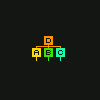
Uppdaterings fråga
i Diskussioner
Postat
jag brukar bara mata på direkt, har aldrig varit något problem 😳