Adobe Audition arrives with Apple M1 support

Av Studio.se
Audition on Apple M1 ARM
Audition now runs natively on Apple M1 systems providing improved performance for recording and mixing high-quality audio content. Notable gains include faster mixdowns and audio effects rendering, and near-real time updates in Spectral Display Editor. Audio Effects are now faster on other platforms too, including Audition on Intel macOS (Intel) and Windows.
❗️Audition on M1 does not currently support EUCON control surfaces or CEP extension panels. CD Burning is not available. For video workflows, these codecs are not currently supported in Audition on M1: DV, XDCamEX, FastMpeg, DNX, Sony 65, and Cineform.
Strip Silence
Strip Silence allows you to identify and remove silent or inactive regions in recorded clips, without losing synchronization in multitrack audio. Use this feature for cleaning up voice recording, interviews, and preparing multi-track edits, such as podcasts or audio documentary content. Strip Silence parameters can be adjusted for unique scenarios, such as noisy backgrounds or different volume levels between participants, to easily identify and remove regions in the track that have no content, saving editors time.

For more information, see Remove silences from your audio recordings.
New Loudness Meter
The new Loudness Meter provides industry standard ITU-based loudness monitoring for broadcast, podcast, and streaming media content. The new Loudness Meter, which will replace the previous Loudness Radar, transparently measures program loudness for full mixes, single tracks, or buses and submixes. Presets support common regional loudness requirements, like EBU for Europe or ATSC for the Americas, while new presets ensure compatibility with online destinations, such as Spotify, Apple Podcasts, Netflix, and YouTube.
Fore more details, see Measure and manage audio using the Loudness Meter.


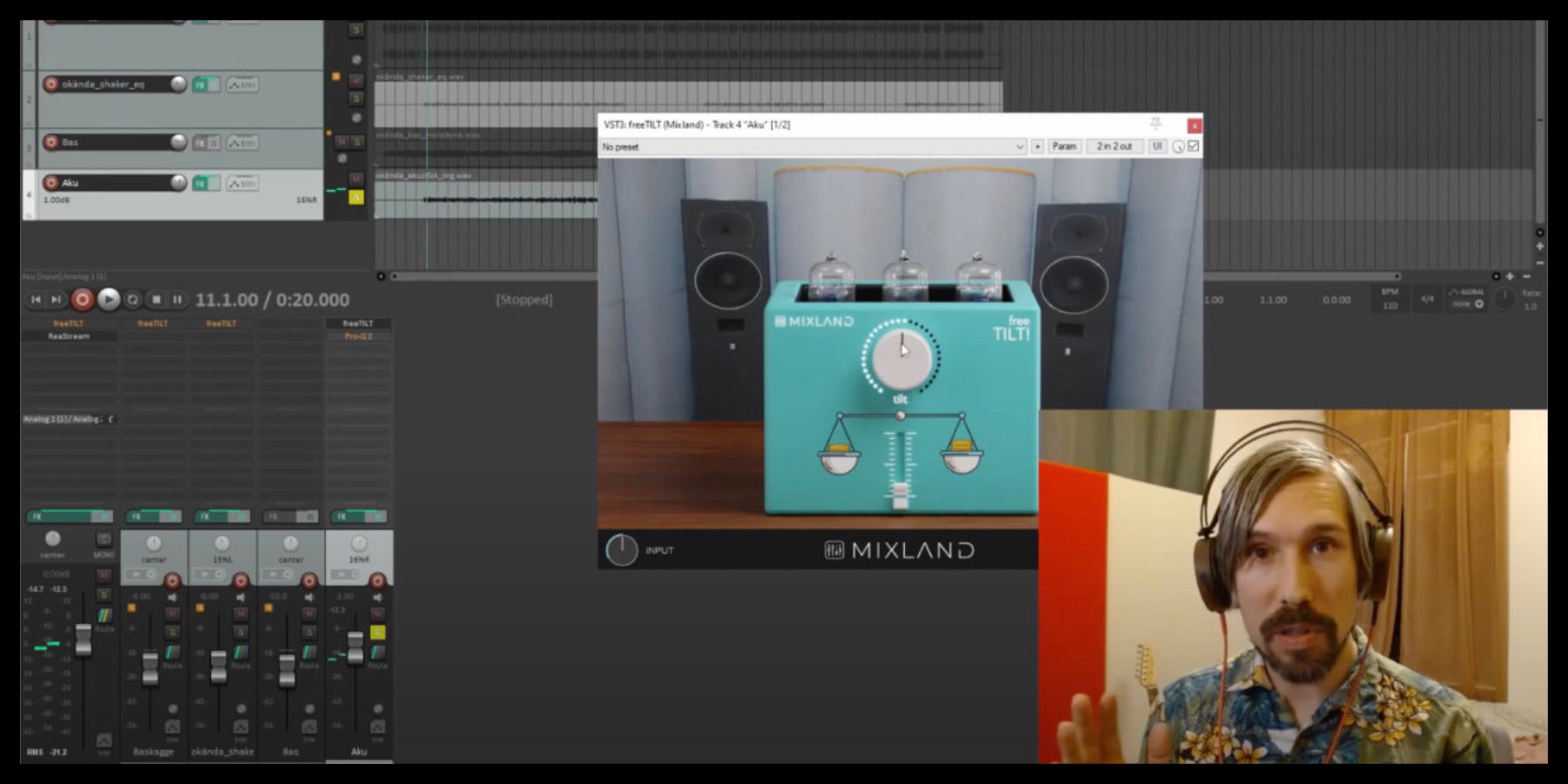









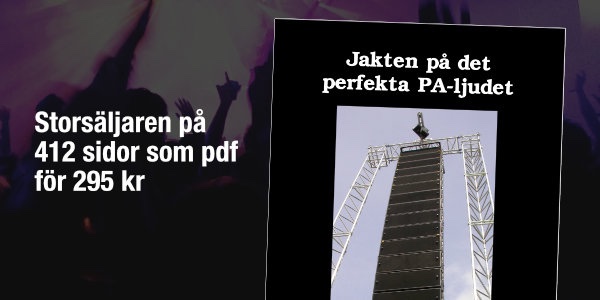

Recommended Comments
Det finns inga kommentarer att visa
Bli medlem (kostnadsfritt) eller logga in för att kommentera
Du behöver vara medlem för att delta i communityn
Bli medlem (kostnadsfritt)
Bli medlem kostnadsfritt i vår community genom att registrera dig. Det är enkelt och kostar inget!
Bli medlem nu (kostnadsfritt)Logga in
Har du redan en inloggning?
Logga in nuLogga in här.